Selling Channel Integration
We support customers to connect Amazon, eBay, Shopify, ShipStation and other online e-commerce platforms to import orders in batches for order management operations.
Settings -> Selling Channels-> Connect to an online store or platform -> Select the corresponding e-commerce platform -> Follow the steps to connect.
After linking to the store of the e-commerce platform, you can directly place the order in the order management interface, no need to manually create the outbound order: order management> pull order> select store> process, then the order will enter the draft interface of outbound management; On the order management page, you can check the batch processing of orders in batches, or delete orders in batches.
Settings->Address Book->Add New Address->Select Sender/Recipient->Fill in the Corresponding Information->Save
After saving successfully, you can edit or delete the address. You may also copy and paste this in the address book
Click verify, the address will be filled in automatically and verified whether it is a business address or a residential address.
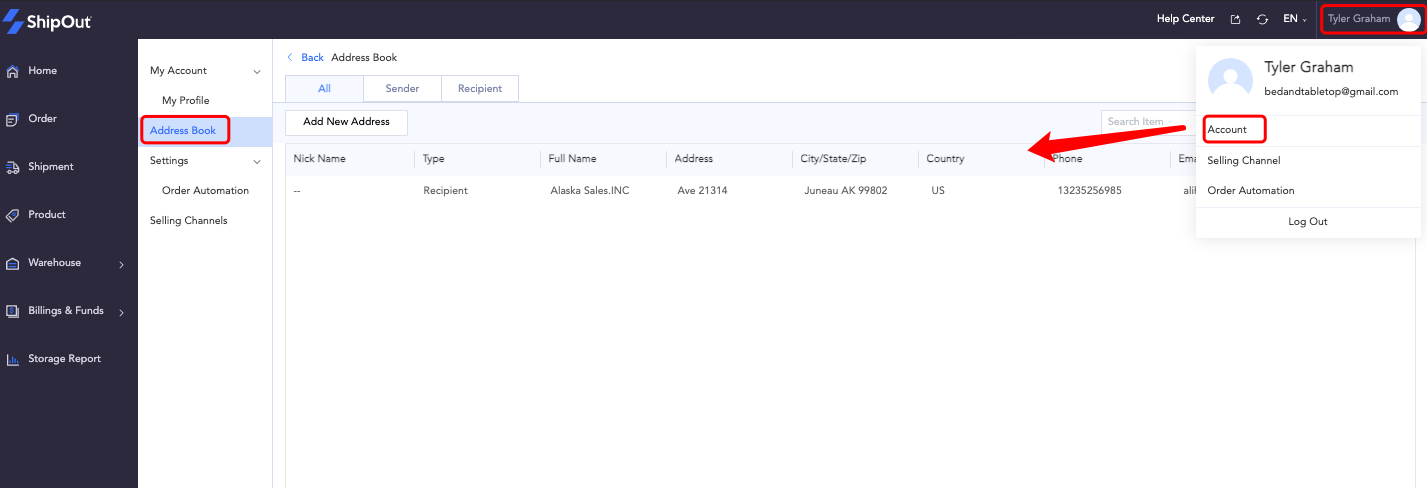
Related Articles
Must the SKU of ShipOut system be the same as that of the selling channel?
The ShipOut system SKU can be set to be the same as or different from the store SKU. After the product is created, all products need to be associated with the store SKU through the mapping alias. After successful association, whether the system SKU ...How do you connect your Netsuite
Operation steps: Log in to your ShipOut account > Go to the Settings button in the upper right corner > Selling Channels >Connect a Store or Marketplace > Click the Net suite icon > Fill in the form> Click Connect Step 1: To access your NetSuite ERP ...Why is the signature fee configured in the shipping channel but not brought out?
The delivery order does not go to the logistics channel configured with signature fees, but matches the logistics channel with higher priority and does not include signature services.How to map store aliases
I. Single product alias mapping After the product is created, the products that need to be shipped via the link store push order to the system need to be associated with the store. We can associate them individually or in batches. If a single ...How to link a TikTok store
Notes: When mapping TikTok store products in ShipOut, it is necessary to map the seller ID of the TikTok store as the store product code, not the SKU ID of the TikTok store. Linking to a TikTok store currently only supports pulling orders with an ...